Twitter Video Downloader-Save Twitter Videos & Post in HD Free
Get Twitter Videos, Posts and GIFs In Seconds
Fast. Free. Unlimited
How to Fix Twitter Video Download Errors?
Approximately 1.7 million users encounter Twitter video download errors each month. We prepared a guide and tools that reveal and solve 7 technical solutions that even most developers are unaware of.
Check Out :
What Is Twitter Video Downloader Tool?
Twitter is a tool full of engaging videos and GIFs, and sometimes we want to save them for later, but the platform doesn’t allow us. don’t worry, we are here for you. We made a tool for you named Twitter Video Downloader with a proper guide. In this, we’ll show how to download Twitter videos on any device—iPhone, Android, Windows PC, or Mac—and save them as MP4 files in high quality. Our web-based tool works on any browser (no app needed), so you can easily download Twitter videos online in high quality (up to 1080p)twittervideodownloader.xyz. We also cover saving Twitter GIFs and images. Let’s dive into step-by-step instructions for each platform.
Other Tools Vs Our Tool
Features
Other Tools
Our Tool
How This Tool Work's ?
This tool uses Twitter/X’s public API infrastructure to securely fetch and deliver media. Here’s the streamlined process:
URL Validation
When you paste a tweet link, the tool checks if it’s a valid Twitter/X URL using regex patterns. Invalid links trigger instant error alerts.
Tweet ID Extraction
Then mechanism extracts the unique tweet ID from the URL. This ID acts as a key to locate the tweet’s media.
API Integration
The tool uses the API, which is reliable for requesting the tweet’s metadata. This API bypasses Twitter’s login requirements and gives you the ability to:
Direct Download Twitter GIFs (video, image)
Direct download URLs
Media resolution/quality options
Uses Secure Proxy
The tool routes requests through HTTPS proxies to ensure compatibility and avoid CORS errors. This protects user privacy while fetching media.
Download Handling
When you click “Download,” the tool creates a temporary hidden link using JavaScript. This triggers your browser’s native download process without storing files on our servers.
How To Download Twitter Videos On iPhone (iOS)?
Downloading Twitter videos on an iPhone is simple with our tool. First, copy the tweet’s link from the Twitter app, then open our downloader in Safari. The video will be converted to an MP4 file (you can select up to 1080p) and saved to your Photos/Camera Roll. Follow these steps:
- Open Twitter app on iPhone: Launch Twitter and find the tweet with the video.
Copy Tweet Link: Tap the Share icon and select Copy Link to Tweet.
Visit the Downloader Site: Open Safari (or any browser) on your iPhone and go to the Twitter Video Downloader tool. Paste the copied URL.
- Select Format & Quality: Choose MP4 format and 1080p HD (or the highest available quality)
- Download Video: Tap Download. The video will be saved to your Camera Roll.
How To Download Twitter Videos 1080p On Android?
Downloading Twitter videos on Android works similarly. Copy the tweet link from the Twitter app, open your browser (Chrome/Firefox) and visit our downloader site. Then paste the link and select your options. Steps:Open Twitter app on Android: Find the tweet with the video.
Open Twitter app on Android: Find the tweet with the video.
- Copy Link: Tap Share and then Copy link (or “Share Tweet via…” to copy the URL).
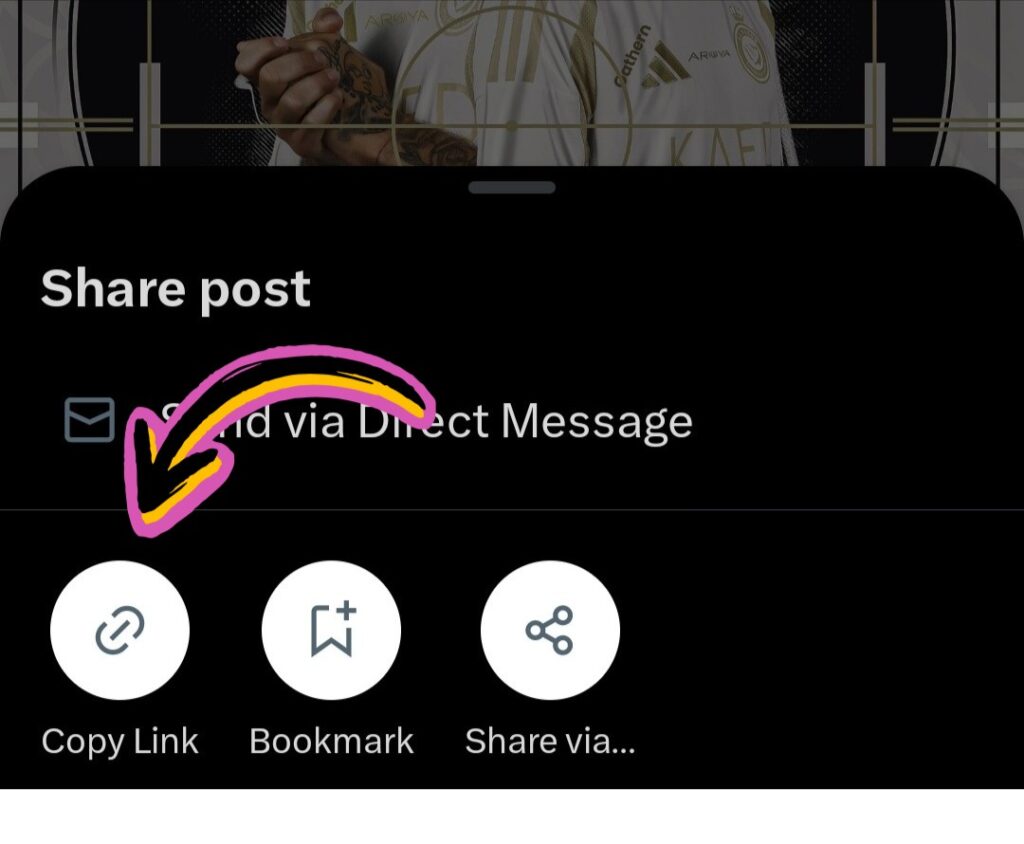
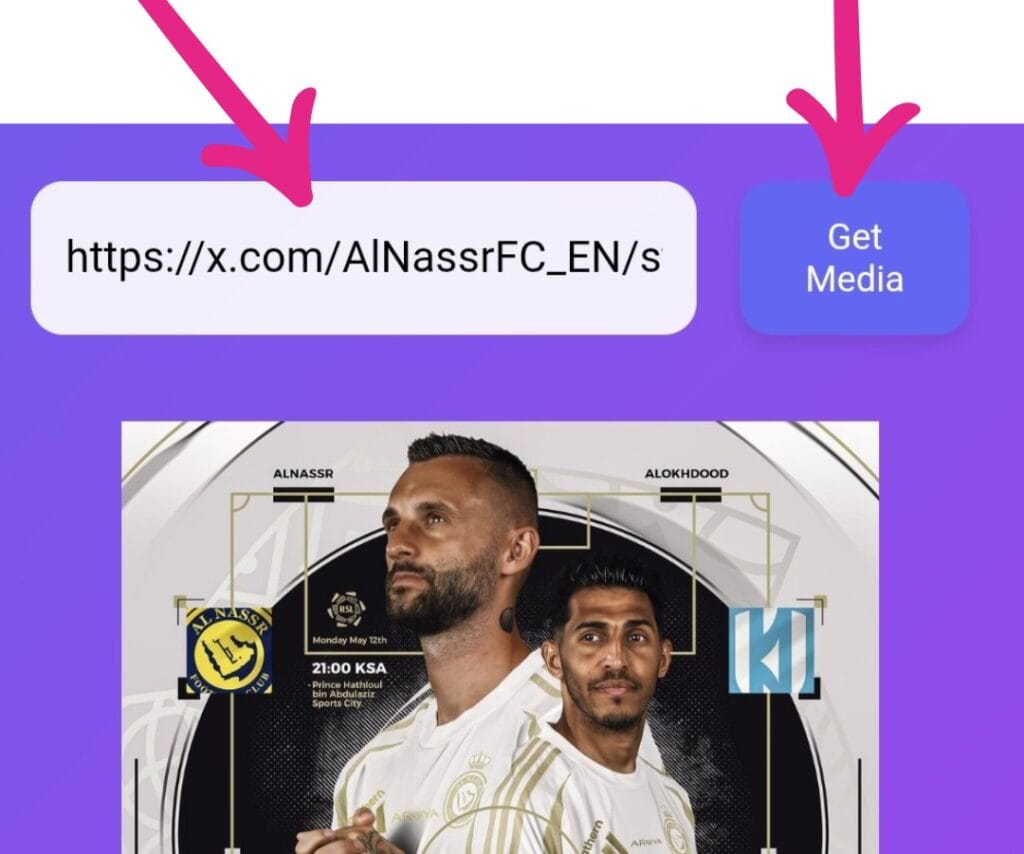
- Open Browser & Paste Link: Launch Chrome (or your browser) and open the Twitter Video Downloader page. Paste the tweet URL.
Select MP4 & Quality: Choose MP4 format and a quality (e.g. 1080p for high-res).
- Download Video: Press Download. The MP4 file will save to your device (usually the Downloads folder).
Download Twitter Videos on Windows PC & Mac
On a Windows PC or Mac, the process is just as easy. Copy the tweet’s URL from Twitter’s website, paste it into the downloader in your desktop browser, and download the video. You can save the MP4 file in full HD.
- Copy Tweet URL: On Twitter.com, click the Share icon on the tweet and select Copy link (or copy the URL from the address bar).
- Open Downloader: Go to the Twitter Video Downloader website in your browser (Chrome/Safari/Edge).
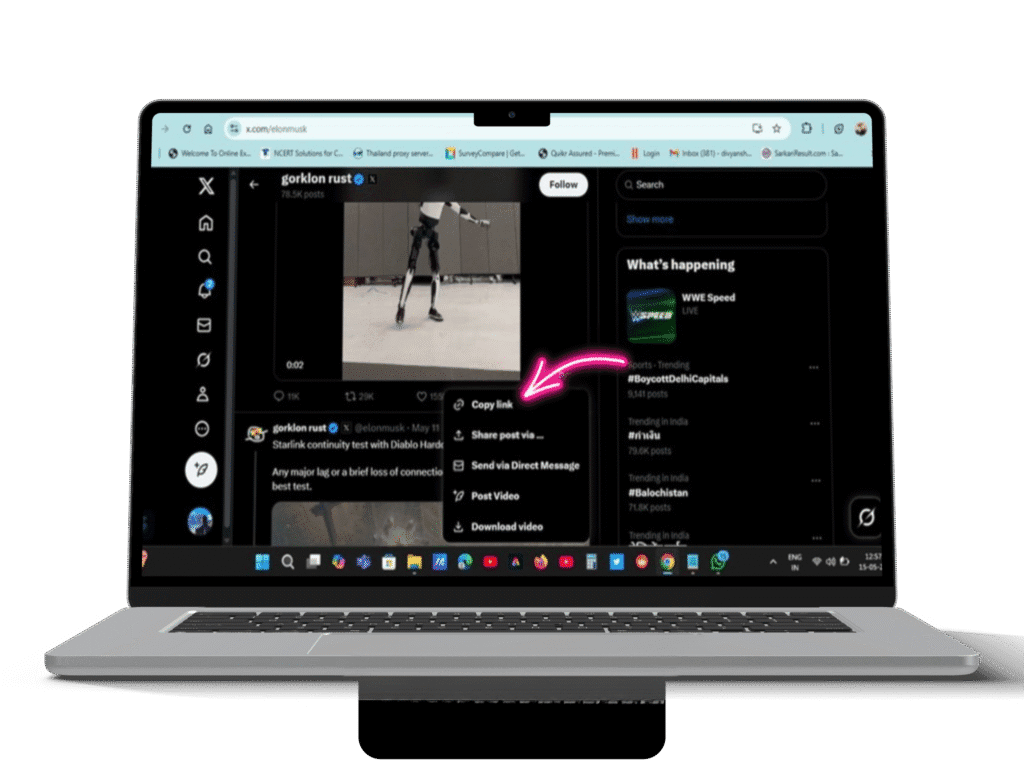
- Paste the Link: Paste the tweet URL into the input box on the site.
- Choose Format & Quality: Select MP4 and 1080p HD (high quality)
- Download Video: Click Download. The video MP4 will save to your computer (choose Save As… to pick a folder).
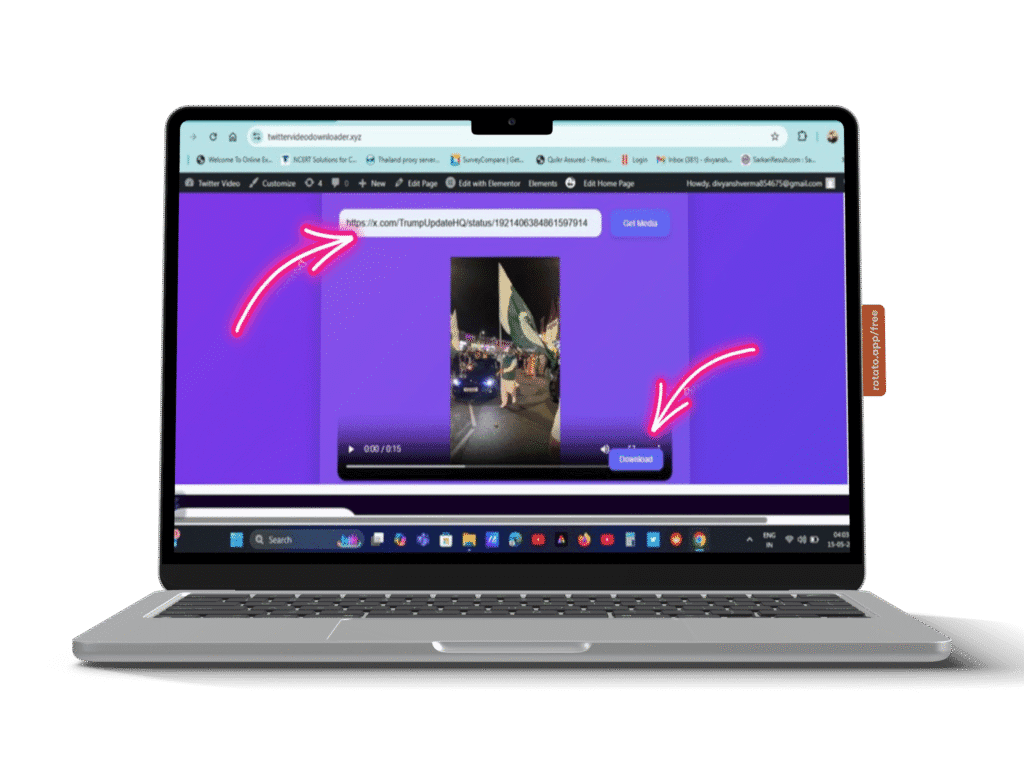
Downloading Videos from Private Accounts
Private Tweets
- By default, downloaders only work with public Twitter content. You usually cannot download from a private account unless you have direct access (that means you are following the private account).
If you are an authorized follower, copy the tweet link as usual. Some tools may work if they have permission. Otherwise, Twitter restricts access to private content for privacy reasons.
- We respect Twitter’s privacy and copyright. Attempting to scrape private videos may violate policies.
Features Of the Tool
Downloading Twitter Broadcast (Live) Videos
Twitter “broadcast” videos (lives) can also be saved. After a live stream ends, it becomes a normal video tweet.
Wait until the live broadcast has ended and appears as a tweet.
Copy the tweet link for that broadcast video.
Use Twitter Broadcast Video downloader as above: paste the link, select MP4 and quality, then download.
The tool will treat it like any other video, offering high-quality MP4.
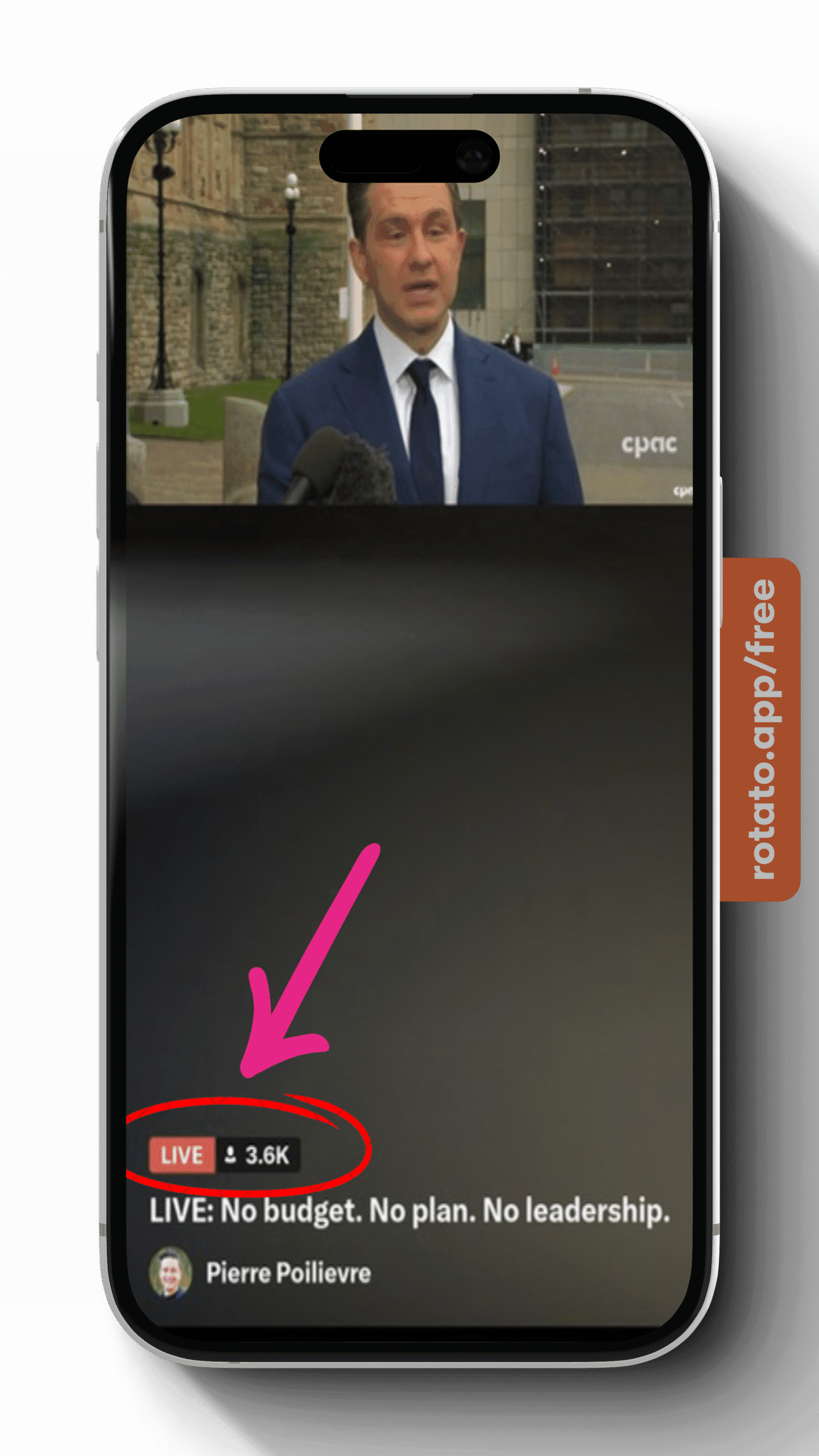
Downloading Twitter GIFs
Twitter GIFs are treated like short looping videos. Our downloader can save them too (usually as MP4). Steps:
Copy the tweet link containing the GIF.
Paste it into the downloader site.
The Twitter GIF downloader tool will generate a download link (often the GIF as an MP4 video).
Download the file; you may convert it to GIF if needed using another tool.
Downloading Twitter Photos & Images
Twitter Photo Downloader: Our tool also fetches images. To save a photo from Twitter:
Copy the tweet link with the image.
Paste it into the downloader. It will detect the image file.
Click Download to save the photo (usually in original resolution).
Supports high-quality images: you can download Twitter images high quality (original size).
Download photo and video: If a tweet has multiple media, the tool can download each one.

Extracting Audio from Twitter Videos
If you only want the audio (MP3) from a video:
Copy the tweet link with the video.
Paste into the downloader and look for an Extract Audio or MP3 option.
Download the resulting MP3 file.
This lets you download Twitter video and audio separately for podcasts, music, etc.
Downloading Videos with Captions
To save the tweet’s caption/text along with the video:
Manual: Copy the tweet text (caption) before downloading the video. Paste it into a notes app or include in the video filename.
Some tools may offer a “download caption” checkbox. If available, select it to get the text.
Tip: Use a PDF or screenshot if you need to preserve the video’s context.
Legal & Ethical Considerations
Copyright & Terms: Downloading videos from Twitter is legal only if you have the right to use the content. Always respect copyright. Twitter’s terms prohibit unauthorized distribution of copyrighted media.
- Note that most downloader sites stress they don’t host content. For example, twittervideodownloader.xyz explicitly states it “does not host any copyrighted material” and downloads videos directly from Twitter’s servers twittervideodownloader.xyz. Use the tool responsibly—only for public or personal-use content.
Frequently Asked Questions(FAQs)
How do I download Twitter videos to my computer?
On desktop (Windows or Mac), click Share on the tweet and copy the link, or copy the URL from your browser’s address bar. Paste it into the Twitter Video Downloader at https://twittervideodownloader.xyz/ and download the MP4 file. It will save to your computer’s download folder or chosen location.
How to save Twitter GIFs?
Copy the tweet link that contains the GIF. Paste into the downloader. The tool will give you a download link (typically an MP4 file of the GIF). Download it, and if needed, convert MP4 back to GIF using a separate converter.
How to download Twitter broadcast videos?
When someone finishes a live broadcast on Twitter, it appears as a tweet. Copy that tweet’s URL after the broadcast ends, then use the downloader like any other video. You can select HD quality.
How do I download a video from the Twitter inbox?
In a direct message, tap the video to open it. There may be a Share option to copy the link. If so, copy it and use the downloader. If Twitter doesn’t give a direct link, you might need to temporarily move the video (e.g., forward to yourself) to get a shareable URL. Note: Downloading from DMs can be tricky due to the privacy of messages.
What formats and qualities are supported?
The tool outputs videos as MP4 by default (a widely supported format). It supports up to 1080p HD video (high definition). It can also extract MP3 audio if you select the audio option. In summary: Twitter video downloader MP4 in high quality.
How to download a Twitter video from a direct message?
In a direct message, tap the video to open it. There may be a Share option to copy the link. If so, copy it and use the downloader. If Twitter doesn’t give a direct link, you might need to temporarily move the video (e.g., forward to yourself) to get a shareable URL. Note: Downloading from DMs can be tricky due to the privacy of messages.
is it legal to download Twitter videos?
It’s generally legal to download public videos for personal use. However, you must respect copyright: Do not download copyrighted content without permission. Avoid redistributing downloaded videos. Tools like Twitter Video Downloader emphasize they “do not host any copyrighted material ”https://twittervideodownloader.xyz/, but as the downloader user, ensure you’re only saving content you’re allowed to.
Can you download videos from Twitter?
Yes, any public Twitter video or GIF can be downloaded using a video downloader. Copy the tweet’s URL and paste it into the downloader tool (no software installation needed). The video will be converted to MP4 for you to save.








